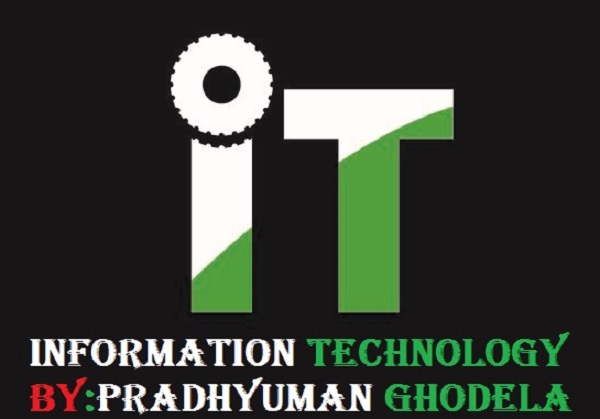क्या आप भी जानना चाहते हैं की गूगल से पैसे कैसे कमाए? इस देश में बहुत से लोग ऑनलाइन पैसे कमाने के बारे में जानते हैं. लोगों के पास ऑनलाइन पैसे कमाने के लिए बहुत से तरीके होते हैं जैसे Freelancing आदि. लेकिन अगर मैं कहूं कि आप इन Freelancing Website की तुलना में गूगल से बहुत आसानी से पैसा कमा सकते हैं, तो आप क्या सोचेंगे?
आप सोचेंगे की गूगल से पैसे कैसे कमाए जा सकते हैं? यहां तो हम कुछ भी Search करते हैं और उसका solution पाते हैं. लेकिन मैंने कुछ भी गलत नहीं कहा. आप आसानी से गूगल से पैसे कमा सकते हैं. गूगल के पास कई Services हैं जिनका उपयोग करके आप घर बैठे हर महीने अच्छी कमाई कर सकते हैं.
हममें से अधिकांश लोग गूगल की उन विशेषताओं से परिचित हैं जिससे पैसे कमाए जा सकते हैं. और इससे भी बड़ी बात यह है कि गूगल से तब भी कमाई होती रहती है जब आप काम नहीं कर रहे होते हैं. ऐसे में आप सोचेंगे की गूगल से बिना काम किए पैसे कैसे कमा सकते हैं. इसके लिए मैं आपको एक उदाहरण देता हूं.
मान लीजिए आप खुद का Business करते हैं. अब अगर आप छुट्टी पर जाते हैं, तब भी आपको आमदनी होती है. क्योंकि आपके कर्मचारी काम कर रहे हैं भले ही आप नहीं हैं. उसी प्रकार कुछ दिन काम करने के बाद यदि आप काम करना छोड़ भी देते हैं तो भी आप गूगल से पैसे कमा सकते हैं. तो चलिए अब गूगल से पैसे कमाने का तरीका के बारे में जानते हैं. इसके पहले जानते हैं गूगल के बारे में.
1. गूगल क्या है?
2. गूगल से पैसे कैसे कमाए 20203. 1. AdSense से पैसे कमाए
4. 2. YouTube से पैसे कमाए
5. 3. Admob से पैसे कमाए
गूगल क्या है?
गूगल शब्द Googol शब्द से लिया गया है. यह संयुक्त राज्य अमेरिका में स्थित एक बहुराष्ट्रीय सार्वजनिक कंपनी है जो अपने गूगल search engine इसका मुख्यालय माउंटेन व्यू, कैलिफ़ोर्निया में है. यह दुनिया का सबसे बड़ा search engine है. यह इंटरनेट पर आधारित कई Services और Product विकसित करता है. इसकी शुरुआत 1996 में Stanford University के छात्र Larry Page और Sergey Brin के द्वारा एक Research Product के द्वारा हुआ. इसके वर्तमान CEO सुंदर पिचाई हैं.
- गूगल का फुल फॉर्म क्या है
जैसा की मैंने पहले ही बताया गूगल के इनकम का मुख्य स्रोत Advertising Program है. गूगल Search engine का मुख्य काम Users के द्वारा search किए गए Queries के आधार पर सही Result प्रदर्शित करना. यह लगभग 40 से अधिक भाषाओं में Results प्रदर्शित करती है. वहीँ यदि आपको जानना है की कैसे आप गूगल प्लेटफार्म का इस्तमाल कर पैसे कमा सकते हैं. तब ऐसे में आपको आगे की Post को जरुर से पढना चाहिए.
गूगल से पैसे कैसे कमाए 2020
वैसे तो गूगल से पैसे कमाने का तरीका बहुत हैं. इसमें से काफी के विषय में शायद आपको मालूम भी हो. वहीँ यहाँ पर हमने वो सभी लोकप्रिय तरीकों के विषय में जानकारी प्रदान की है जिसका इस्तमाल कर आप आसानी से गूगल से पैसे कमा सकते हैं.
1. AdSense से पैसे कमाए
AdSense एक विज्ञापन कार्यक्रम है जिसके माध्यम से गूगल आपके Blog, Website, YouTube Video पर विज्ञापन प्रदर्शित किया जाता है. जब कोई Visitors उन विज्ञापनों पर क्लिक करता है, तो उसके बदले में आपको Pay किया जाता है. यदि क्लिक नहीं भी होता है, तो गूगल विज्ञापन के Mouse cursor की Coming और Going के लिए Pay करता है.
गूगल AdSense इंटरनेट पर पैसे कमाने के सबसे अच्छे तरीकों में से एक है. दुनिया भर के लाखों लोग इस Web tool का उपयोग करके अच्छी कमाई कर रहे हैं. और सबसे मजेदार बात यह है कि इसका उपयोग करना बहुत आसान है. कई लोगों को AdSense नहीं मिलता है क्योंकि वे नहीं जानते कि Website को ठीक से कैसे optimize किया जाए. इसलिए, गूगल AdSense Approve करवाने के तरीकों को जानने के बाद ही Apply करें.
ये विज्ञापन गूगल के Adwords Program से आते हैं जहाँ जानी-मानी और महंगी कंपनियां अपना विज्ञापन देती हैं. उदाहरण के लिए मान लिया जाए कि GoDaddy, गूगल के माध्यम से विज्ञापन दे रहे हैं और गूगल आपकी वेबसाइट पर विज्ञापन दिखा रहा है. इस मामले में, GoDaddy विज्ञापनदाता हैं और आप प्रकाशक हैं. अब गूगल प्रकाशक को प्रत्येक क्लिक के लिए विज्ञापदाताओं से मिलने वाले 80% का भुगतान करता है, शेष गूगल द्वारा रखा जाता है.
2. YouTube से पैसे कमाए
हाल ही में, YouTube हमारे देश सहित पूरी दुनिया में बहुत लोकप्रिय हो गया है. YouTube की लोकप्रियता अब आसमान छू रही है क्योंकि लोग Video देखना अधिक पसंद करते हैं. कई Video creator अच्छी गुणवत्ता वाले वीडियो बनाकर रातोंरात सेलिब्रिटी भी बन जाते हैं.
वर्तमान में, एक Internet User, YouTube पर किसी भी अन्य वेबसाइट की तुलना में बहुत अधिक समय खर्च करता है. और कई ऐसे लोग हैं जो YouTube से एक वर्ष में 15 मिलियन से अधिक पैसे कमा रहे हैं.
YouTube Video Creators को अपनी content का Monetization करने का विकल्प भी प्रदान करता है. Creators को उस विज्ञापन के आधार पर Pay किया जाता है जिसे वीडियो देखते समय दिखाया गया है. चैनल के मालिक को विज्ञापनों पर हुए क्लिक के माध्यम से भी Pay किया जाता है. यहाँ YouTube Channel कैसे बनाये जरुर पढ़ें.
मुख्य रूप से विज्ञापन से होने वाली कमाई YouTube से Income का मुख्य स्रोत है. यदि आप एक Video Creator हैं, तो आप अपने Visitors के विज्ञापनों को देखने के आधार पर पैसे कमाएँगे. इसका अर्थ है जब Users विज्ञापन पर क्लिक करते हैं या 30 सेकंड से अधिक समय तक विज्ञापन देखते हैं तो आपको YouTube से Income होगी.
3. Admob से पैसे कमाए
आज जिस तरह से स्मार्टफ़ोन की मांग बढ़ रही है, उसे देखते हुए यह ज़रूर कहा जा सकता है कि इस समय के लोग स्मार्टफ़ोन पर बहुत अधिक निर्भर हैं और इसकी मांग दिन प्रतिदिन बढ़ती जाएगी. आज लगभग सभी के हाथों में Android Smartphone हैं, जिसके कारण नए नए Android Application की मांग भी दिन-प्रतिदिन बढ़ता जा रहा है. और इस मांग के कारण, हम देख सकते हैं कि हजारों नए App लगातार गूगल Play Store पर आ रहे हैं.
यदि आप चाहें, तो आप कुछ दिलचस्प चीजों के साथ एक App विकसित कर सकते हैं जिनकी लोगों को ज़रूरत है और इसे गूगल Play Store में प्रकाशित करें. आपकी Income इस बात पर निर्भर करती है कि आपका App कितनी बार डाउनलोड किया गया है. App download होने के समय गूगल आपसे कोई शुल्क नहीं लेगा, लेकिन यदि आपका ऐप गूगल AdMob का उपयोग करता है, तो आप App का उपयोग करते समय Downloader को विज्ञापन दिखाकर पैसे कमा सकते हैं.
अब आप कहेंगे कि मैं एक Developer नहीं हूं, मैं एक App कैसे विकसित कर सकता हूं! अगर आपके दिमाग में सिर्फ एक विचार है और आपकी जेब में पैसा है, तो आप किसी भी Developer के संपर्क से एक App बना सकते हैं. एक अच्छा Android App Developer ढूंढें, अपने विचार को उसे पूरी तरह से समझाएं App बन जाने के बाद इसे गूगल Play पर Upload करें.
आप अपने द्वारा विकसित किए गए App का Premium Version बनाकर भी Sell कर सकते हैं. इससे Users को ऐप डाउनलोड करने के लिए Pay करना पड़ेगा. Downloader के द्वारा Pay की गई राशि आपको प्राप्त होगी.
आज आपने क्या सिखा?
मुझे उम्मीद है की आपको मेरी यह लेख गूगल से पैसे कैसे कमाए जरुर पसंद आई होगी. मेरी हमेशा से यही कोशिश रहती है की readers को गूगल से पैसे कमाने का तरीका के विषय में पूरी जानकारी प्रदान की जाये जिससे उन्हें किसी दुसरे sites या internet में उस article के सन्दर्भ में खोजने की जरुरत ही नहीं है.
इससे उनकी समय की बचत भी होगी और एक ही जगह में उन्हें सभी information भी मिल जायेंगे. यदि आपके मन में इस article को लेकर कोई भी doubts हैं या आप चाहते हैं की इसमें कुछ सुधार होनी चाहिए तब इसके लिए आप नीच comments लिख सकते हैं.
यदि आपको यह post लेख गूगल से पैसे कमाने के तरीके पसंद आया या कुछ सीखने को मिला तब कृपया इस पोस्ट को Social Networks जैसे कि Facebook, Twitter और दुसरे Social media sites share कीजिये.