IPv6
IPv6 is the newest version of internet protocol formulated by the IETF, which helps identify and local endpoint systems on a computer network and route online traffic while addressing the problem of IPv4 address depletion due to prolonged internet use worldwide
EIGRP
1. Router> enable
2. Router # configure terminal
3. Router (config) # ipv6 unicast-routing
4. Router (config) # interface type number
5. Router (config-if) # ipv6 enable
6. Router (config-if) # ipv6 eigrp as-number
7. Router (config-if) # no shutdown
8. Router (config-if) # router eigrp as-IPv6 number
9. Router (config-router) # router-id {ip-address | IPv6} Address
10. Router (config-router) # no shutdown
11. Router (config-router) # exit
12. Router (config) # exit
13. Router # copy run start LINE LINEBREAK linebreak linebreak Steps Explained:
hzr(config)#int s0/0
hzr(config-if)#ipv6 add fec0::12:1/112
hzr(config-if)#no shut
hzr(config-if)#ipv6 enable
hzr(config-if)#ipv6 eigrp 10
hzr(config)#int f0/0
hzr(config-if)#ipv6 add fec0::35:1/112
hzr(config-if)#no shut
hzr(config-if)#ipv6 enable
hzr(config-if)#ipv6 eigrp 10
hzr(config)#ipv6 unicast-routing
hzr(config)#ipv6 router eigrp 10
hzr(config-rtr)#router-id 2.2.2.2
hzr(config-rtr)#no shut
Same configure on Mumbai router only change as mention
mumb(config-rtr)#router-id 1.1.1.1
mumb(config-rtr)#no shut
Types of IPV6 to IPV4 Tunnel
1) Dual Stack
2) Manual Tunnel
3) Auto Tunnel
Dual Stack: We can assign ipv4 & ipv6 on same interface that is dual stack.
It is usually used for LAN only.
Manual Tunnel
R1#sh run
interface Serial0/0
ip address 170.10.12.1 255.255.255.0
interface Serial0/1
ip address 170.10.13.1 255.255.255.0
router eigrp 1
network 170.10.0.0
no auto-summary
!
R2#interface Tunnel0
no ip address
ipv6 address FEC0:23::2/112
ipv6 rip 1 enable
tunnel source 170.10.12.2
tunnel destination 170.10.13.3
tunnel mode ipv6ip
!
interface Serial0/0
ip address 170.10.12.2 255.255.255.0
serial restart-delay 0
no dce-terminal-timing-enable
interface FastEthernet1/0
no ip address
duplex auto
speed auto
ipv6 address FEC0:24::2/112
ipv6 rip 1 enable
!
router eigrp 1
network 170.10.0.0
no auto-summary
!
no ip http server
no ip http secure-server
ip classless
!
!
!
ipv6 router rip 1
R3#interface Tunnel0
no ip address
ipv6 address FEC0:23::3/112
ipv6 rip 1 enable
tunnel source 170.10.13.3
tunnel destination 170.10.12.2
tunnel mode ipv6ip
!
interface Serial0/0
ip address 170.10.13.3 255.255.255.0
serial restart-delay 0
no dce-terminal-timing-enable
interface FastEthernet1/0
no ip address
duplex auto
speed auto
ipv6 address FEC0:35::3/112
ipv6 rip 1 enable
!
router eigrp 1
network 170.10.0.0
no auto-summary
ipv6 router rip 1
R4#interface Loopback0
no ip address
ipv6 address FEC0:4::4/112
ipv6 rip 1 enable
!
interface FastEthernet0/0
no ip address
duplex auto
speed auto
ipv6 address FEC0:24::4/112
ipv6 rip 1 enable
ipv6 router rip 1
R5#interface Loopback0
no ip address
ipv6 address FEC0:5::5/112
ipv6 rip 1 enable
!
interface FastEthernet0/0
no ip address
duplex auto
speed auto
ipv6 address FEC0:35::5/112
ipv6 rip 1 enable
ipv6 router rip 1
Verification Command:
R2#sh run | sec int tunnel 0
If there is problem with tunnel then use mention tunnel related issue.
#sh run int s0/0
#sh int s0/0
Verify that tunnel is up or down.
OSPF
OSPFV3
RIP port = 521
Ospfv2 protocol no:89
Eigrp Protocol no:88
R1(config)#ipv6 unicast-routing
R1(config)#int s0/0
R1(config-if)#ipv6 ospf 1 area 0
R1(config)#ipv6 router ospf 1
R1(config-rtr)#router-id 1.1.1.1
R1(config)#exit
R1(config)#int s0/0
R1(config-if)#ipv6 ospf 1 area 0
R1(config-if)#exit
R1(config)#int s0/1
R1(config-if)#ipv6 ospf 1 area 0
R1(config-if)#exit
R1(config)#int lo 0
R1(config-if)#ipv6 ospf 1 area 0
R1(config-if)#exit
Same configure on R2 to R5 and take care with area nos.
Done….smile.
RIP
On R1:
conf t
hostname R1
int s0/0
ipv6 address fec0:12::1/112
no shut
exit
int f1/0
ipv6 address fec0:14::1/112
no shut
exit
end
On R2:
conf t
hostname R2
int s0/0
ipv6 address fec0:12::2/112
no shut
exit
int s0/1
ipv6 address fec0:23::2/112
no shut
exit
end
On R3:
conf t
hostname R3
int s0/0
ipv6 address fec0:23::3/112
no shut
exit
int f1/0
ipv6 address fec0:35::3/112
no shut
exit
end
On R4:
conf t
hostname HOST-1
int f1/0
ipv6 address fec0:14::4/112
no shut
exit
On R5:
conf t
hostname HOST-2
int f1/0
ipv6 address fec0:35::5/112
no shut
end
====================================
Configure RIPng:
on R1:
conf t
ipv6 unicast-routing
int s0/0
ipv6 rip 1 enable
exit
int f1/0
ipv6 rip 1 enable
exit
ipv6 router rip 1
On R2:
conf t
ipv6 unicast-routing
int s0/0
ipv6 rip 1 enable
exit
int s0/1
ipv6 rip 1 enable
exit
ipv6 router rip 1
On R3:
conf t
ipv6 unicast-routing
int s0/0
ipv6 rip 1 enable
exit
int f1/0
ipv6 rip 1 enable
exit
ipv6 router rip 1
ALL
ripng
r1(config)#ipv6 router rip 1
r1(config)#int s0/0
r1(config-if)#ipv6 rip 1 enable
eigrpv6
r1(config)#ipv6 router eigrp 1
r1(config-rtr)#router-id 1.1.1.1
r1(config)#int s0/0
r1(config-if)#ipv6 eigrp 1 enable
ospfv3
r1(config)#ipv6 router ospf 1
r1(config-rtr)#router-id 1.1.1.1
r1(config)#int s0/0
r1(config-if)#ipv6 ospf 1 area 0
R1:
en
config t
int s0/0
ip add 170.10.12.1 255.255.255.0
no shut
exit
int s0/1
ip add 170.10.13.1 255.255.255.0
no shut
exit
router eigrp 100
network 170.10.0.0
no auto-summary
exit
R2:
en
config t
int s0/0
ip add 170.10.12.2 255.255.255.0
no shut
exit
router eigrp 100
network 170.10.0.0
no auto-summary
exit
R3:
en
config t
int s0/0
ip add 170.10.13.3 255.255.255.0
no shut
exit
router eigrp 100
network 170.10.0.0
no auto-summary
exit
____________________________
IPV6 on R2:
en
config t
ipv6 unicast-routing
int f1/0
ipv6 address fec0:24::2/112
ipv6 rip 1 enable
no shut
exit
R3:
en
config t
ipv6 unicast-routing
int f1/0
ipv6 address fec0:35::3/112
ipv6 rip 1 enable
no shut
exit
R4:
ipv6 unicast-routing
int f0/0
ipv6 address fec0:24::4/112
ipv6 rip 1 enable
no shut
exi
int loopback 0
ipv6 address fec0:4::4/112
ipv6 rip 1 enable
exit
R5:
ipv6 unicast-routing
int f0/0
ipv6 address fec0:35::5/112
ipv6 rip 1 enable
no shut
exi
int loopback 0
ipv6 address fec0:5::5/112
ipv6 rip 1 enable
exit
__________________________________________________
Tunnel Configuration on R2:
R2:
en
config t
int tunnel 0
tunnel source s0/0
tunnel destination 170.10.13.3
tunnel mode ipv6ip
ipv6 rip 1 enable
ipv6 address fec0:23::2/112
exit
R3:
en
config t
int tunnel 0
tunnel source s0/0
tunnel destination 170.10.12.2
tunnel mode ipv6ip
ipv6 address fec0:23::3/112
ipv6 rip 1 enable
exit
for testing :
R4:
R4#ping fec0:5::5 source loopback 0
R5:
R5#ping fec0:4::4 source loopback 0
R2:
R2#sh int tunnel 0
EIGRP
hzr#sh run
hostname hzr
ipv6 unicast-routing
interface FastEthernet0/0
no ip address
duplex auto
speed auto
ipv6 address FEC0::35:1/112
ipv6 enable
ipv6 eigrp 10
interface Serial1/0
no ip address
ipv6 address FEC0::12:1/112
ipv6 enable
ipv6 eigrp 10
serial restart-delay 0
ipv6 router eigrp 10
router-id 2.2.2.2
no shutdown
hzr#
mum#sh run
hostname mum
ipv6 unicast-routing
interface FastEthernet0/0
no ip address
duplex auto
speed auto
ipv6 address FEC0::23:1/112
ipv6 enable
ipv6 eigrp 10
interface Serial1/0
no ip address
ipv6 address FEC0::12:2/112
ipv6 enable
ipv6 eigrp 10
serial restart-delay 0
ipv6 router eigrp 10
router-id 1.1.1.1
no shutdown
mum#
IPV6
1970 ipv4 developed.
DoD developed. ARPANET known.
1992 ipv6 introduce.
Security inbuit in ipv6(header level)
Ipv6 forum….explore it…….
Oct2010 ipv4 pool is finished.
2000::/3
2 means 001000000000::0000===2000
001100000000::0000===3fff:ffff:…..
Unassigned add-à ::/0
Loopback addà ::1
Ipv6 to ipv4 communication à 2002::/16
Multicast à ff00::/16
Ipv6 address assigned method:
1) Manaual – static address
EUI – 64 bits Method (Extendable user interface)
2) Auto Configuration – stateless autoconfig
Stateful autoconfig
How to Stop ND (network Discovery)
To stop ND process in ipv6
R1(config)#int fa0/0
R1(config)#ipv6 nd suppress-ra
==
To view ipv6 address assigned to interfaces
#sh ipv6 int brief
To view the ipv6 routing table
#sh ipv6 route
Whenever you assign the ip address to any perticaular interface than first "no shut"
the fast ethernet.
because of the fastethernet,link-local address will be generated.
#int f1/0
#no ip add
#no shut
#exit
#int s0/0
#ipv6 add fec0::12:1/112
#no shut
#exit
#sh ipv6 int brief
























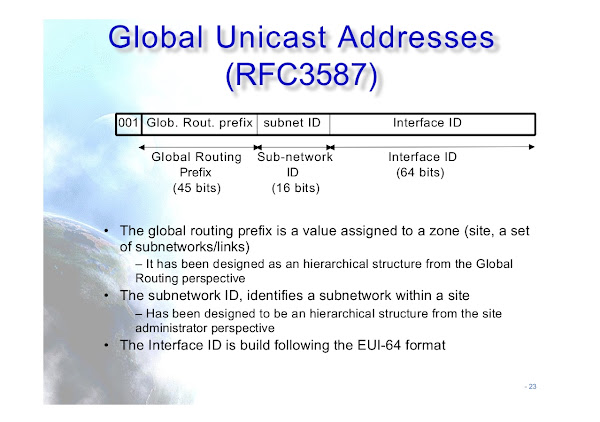
















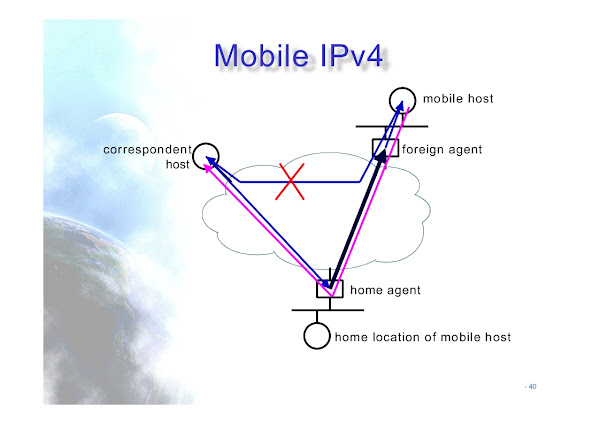





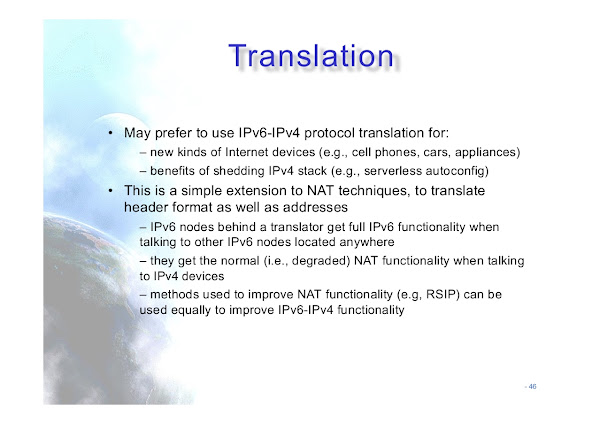









very help full bolg and ccan dump and all in this blog very nice blog thanks
ReplyDeletehelp full this for ccna tutorial and this is ipv6 is knowledge is best all next time
ReplyDeletevey help full this blog for ccna
ReplyDelete👉Excel tutorial
ReplyDeleteExcel in interactive chart
statistics
excel-join-data
excel data cliening
Microsoft excel
Excel in interactive chart
ReplyDeletestatistics
python-install
excel-join-data
excel data cliening
Microsoft excel
c tutorial
Microsoft server 2016 vpn
ethical hacking cloud computing
ethical hacking
Microsoft server 2016
computing simply put cloud computing is
mcsa Microsoft certified solutions